E Aadhaar Download 2023 Aadhar Card has been one of the most widely used identification certificates in India for a really long time because it provides a Unique Identification number to each and every resident and each and every resident is liable to apply for the Aadhar card as soon as possible.
You can download the Aadhar card from the official website of the Unique Identification Authority of India and given below we are also sharing with you all the step-by-step procedures to E Aadhaar Download and also the step-by-step procedure on how to print e Aadhar card at the official website of Unique Identification Authority of India online.
E Aadhaar Download 2023
The electronic Aadhar card is presented by the Indian Government so that all the residents of India can get information related to the Aadhar Card without having to worry about the physical copy. You can download the Aadhar Card by using your Aadhar Number, Enrollment ID, virtual ID, and also all of your other specific details.

The Aadhar Card has a 12-digit unique identification number which is issued by the Unique Identification Authority of India. You can enroll yourself for an Aadhar Card by visiting the Aadhar centers or your nearest bank.
You can also download or apply for your Aadhar Card by visiting the official website of the Unique Identification Authority of India. Make sure to download the Aadhar Card because it is one of the most important certifications required by Indian citizens.
If you want to download your Aadhar through the online method then you will have to follow the simple procedure given below:-
- You will first have to visit the official website of the Unique Identification Authority of India by clicking on the link given here

- The homepage of the organization will open on your screen.
- Click on the option called My Aadhaar displayed on the menu bar.
- A drop-down list will open on your screen.
- Go to the section of Get Aadhaar
- Click on the option called Download Aadhaar
- A new page will open on your screen.
- Three options will open on your screen.
- You have to click on the option called Aadhaar number
- Enter your Aadhaar number.
- Enter the captcha code and click on Send OTP
- Enter the OTP and now you will be able to download your Aadhar Card easily.
E Aadhaar Download Through Enrolment Number
If you want to download your Aadhar through the enrolment number then you will have to follow the simple procedure given below:-
- You will first have to visit the official website of the Unique Identification Authority of India by clicking on the link given here

- The homepage of the organization will open on your screen.
- Click on the option called My Aadhaar displayed on the menu bar.
- A drop-down list will open on your screen.
- Go to the section of Get Aadhaar

- Click on the option called Download Aadhaar
- A new page will open on your screen.
- Three options will open on your screen.
- You have to click on the option called Enrolment ID
- Enter your Enrolment ID.
- Enter the captcha code and click on Send OTP
- Enter the OTP and now you will be able to download your Aadhar Card easily.
E Aadhaar Download Through Virtual Number
If you want to download your Aadhar through the virtual ID then you will have to follow the simple procedure given below:-
- You will first have to visit the official website of the Unique Identification Authority of India by clicking on the link given here
- The homepage of the organization will open on your screen.
- Click on the option called My Aadhaar displayed on the menu bar.
- A drop-down list will open on your screen.
- Go to the section of Get Aadhaar

- Click on the option called Download Aadhaar
- A new page will open on your screen.
- Three options will open on your screen.
- You have to click on the option called Virtual ID
- Enter your virtual ID number.
- Enter the captcha code and click on Send OTP
- Enter the OTP and now you will be able to download your Aadhar Card easily.
Download an Aadhaar Card Through Digi Locker
You can also download your electronic Aadhar card from your Digi locker account by following the step-by-step procedure given below:-
- You will first have to visit the official website by clicking on the link given here

- You need to click on the sign-in button and sign in using your credentials.
- You can also enter your Aadhaar Card number and click on verify to sign in using your Aadhaar card.
- Finally, you will have to download the Aadhar Card by clicking on the Save button
Download Aadhaar Card Through Umang
If you want to download the Aadhar Card through the Umang application then you will have to follow the simple procedure given below:-
- You will first have to download the Umang app by going to the Play Store and searching for it

- You will have to sign in to the app by using your credentials.
- You can also register at the app.
- Finally, you will have to go to the option called All Services present on the menu bar.
- A list of services will open on your screen from where you will have to click on the option called Aadhar card.
- Now you have to click on the option called View Aadhar Card From Digilocker
- The Digi locker home page will open on your screen where you have to sign in using your credentials.
- The Aadhar card will open on your screen which you can download after verifying your mobile number.
Verifying Email Or Mobile Number
If you want to verify your email address or mobile number that is registered with your Aadhaar account then you must need to follow these simple steps:-
- You will first have to visit the official website of the Unique Identification Authority of India by clicking on the link given here
- The homepage of the organisation will open on your screen.
- Click on the option called My Aadhaar displayed on the menu bar.
- A drop-down list will open on your screen.
- Go to the section of Aadhaar Services
- Now you have to click on the option called Verify Email/Mobile Number

- On that webpage, you need to submit the following details –
- Your Aadhar card number
- Your email OR
- Your mobile phone number whichever you want to verify
- Click on Proceed To Verify
- Thus, your Aadhar status will open on your screen.
Verify Aadhaar Number
If you want to verify your Aadhar number then you will have to follow the simple procedure given below:-
- You will first have to visit the official website of the Unique Identification Authority of India by clicking on the link given here
- The homepage of the organization will open on your screen.
- Click on the option called My Aadhaar displayed on the menu bar.
- A drop-down list will open on your screen.
- Go to the section of Aadhaar Services
- Now you have to click on the option called Verify An Aadhaar Number

- A new page will open on your screen.
- You need to enter your Aadhar number and the captcha code
- Click on Proceed To Verify
- Thus, your Aadhar status will open on your screen.
Aadhar Card Status
If you want to check the status of your Aadhar Card then you will have to follow the simple procedure given below:-
- You will first have to visit the official website of the Unique Identification Authority of India by clicking on the link given here
- The homepage of the organisation will open on your screen.
- Click on the option called My Aadhaar displayed on the menu bar.
- A drop-down list will open on your screen.
- Go to the section of Get Aadhaar
- Click on the option called Check Aadhaar Status
- A new page will open on your screen.
- You need to enter your enrollment ID number and the captcha code.
- Click on Check Status and the status of your Aadhar card will open on your screen.

Unlock Aadhar Card PDF Password
If you want to crack the password for your electronic Aadhar Card then you will have to follow the simple procedure given below:-
- You will first have to visit the official website of the Unique Identification Authority of India by clicking on the link given here
- The homepage of the organisation will open on your screen.
- Click on the option called My Aadhaar displayed on the menu bar.
- A drop-down list will open on your screen.
- Go to the section of Get Aadhaar
- Click on the option called Download Aadhaar
- A new page will open on your screen.
- Three options will open on your screen namely Enrolment ID/Aadhaar Number/Virtual ID.
- Enter your details.
- Enter the captcha code and click on Send OTP
- Enter the OTP and now you will be able to download your Aadhar Card easily.
- To open Aadhaar Card PDF file you have to use your E-Aadhaar card password.
- The password to your Aadhaar card PDF file is a combination of the first four letters of your name written in CAPITALS (Name as mentioned in the Aadhaar card) and your Year of Birth (in YYYY format).
- After opening the E-Aadhaar file through its password, you can print your E-Aadhaar card too.
Helpline Number
- 1947

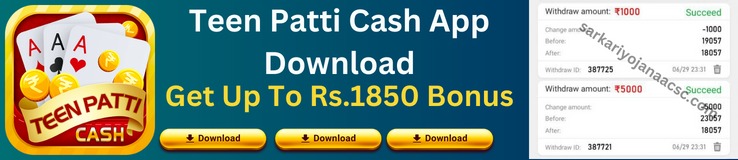 Skip to content
Skip to content